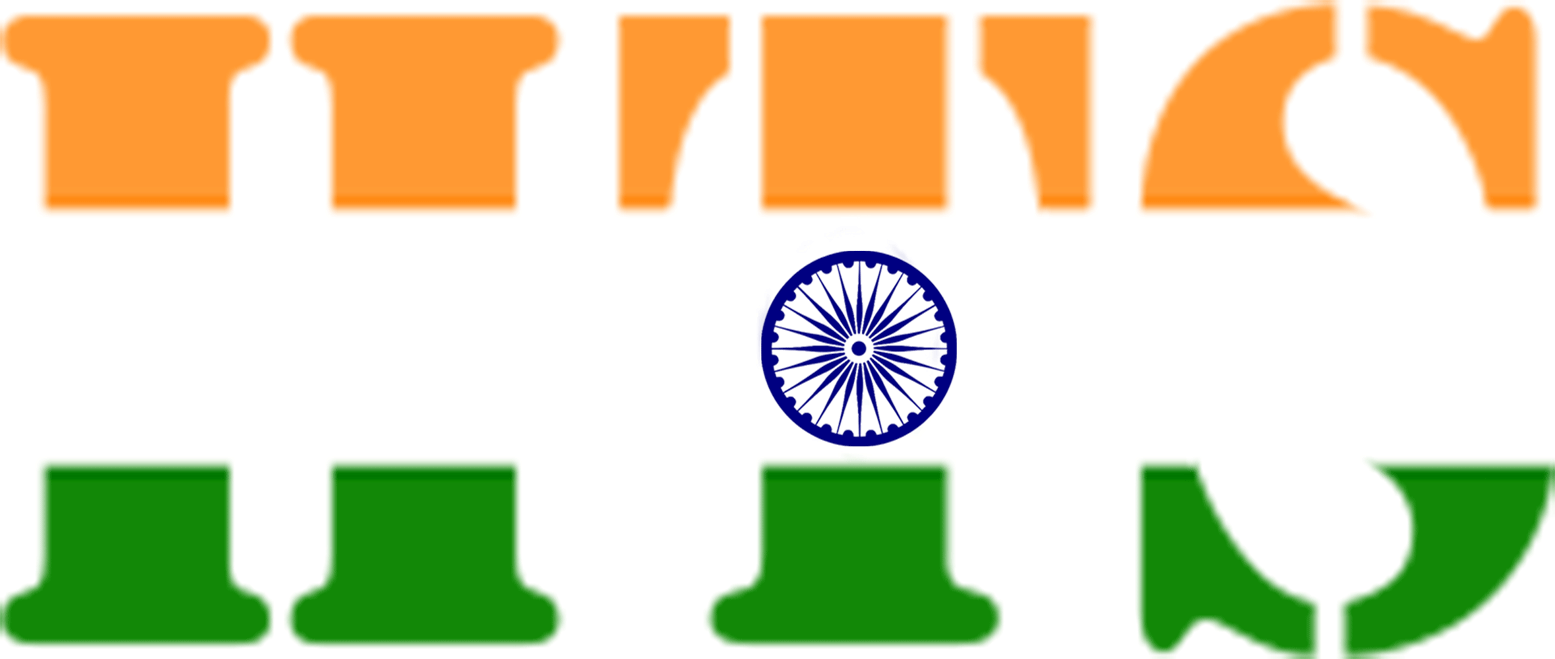Android App Development Packages
We at HIYA TechSolutions Offers android mobile app design and development services. Now have your own app on google play store and build an online presence for your business within the affordable & effective price. Check our cost effective android app development packages. Feel free to contact us for your app development whether you are from India or any corner of the world.
- Basic
- Price:$599
- Duration 100-140days
- UI/UX Designs
- Social Integration$40 extra
- Map Integration$40 extra
- 3rd Party API Integration$50 extra
- Manual Submission to 40+ PR Agency/ Review Sites
- 5 Guaranteed Reviews
- Facebook Handshake
- Check Out
- Premium
- Price:$1299
- Duration 60-90days
- UI/UX Designs
- Social Integration$20 extra
- Map Integration $20 extra
- 3rd Party API Integration$40 extra
- App Boost 300 Guaranteed App Installs – *For Free Apps
- 10 Guaranteed Reviews in APPs
- Facebook and twitter Handshake
- Check Out
- Ultimate
- Price:$2399
- Duration20-40days
- UI/UX Designs
- Social IntegrationIncluded
- Map IntegrationIncluded
- 15 Guaranteed Reviews in App Reviews
- 3rd Party API Integration
- App Boost1000 Guaranteed App Installs – *For Free Apps
- App Store Optimization
- Check Out
Tools for Android Development

Apache Cordova
The majority of cross-platform mobile application development tools on this list, both free and paid, use Cordova to package a single codebase into a native executable. Cordova first bundles HTML, CSS and JavaScript into a client-side package. Then, the software executes and renders the custom code within a native WebView — this is known as the “hybrid” application technique.

Adobe PhoneGap
providing an interface to build Cordova applications, PhoneGap simplifies the process and gets developers working sooner. PhoneGap also offers an application server you can run from your machine to host your apps over the network. The server accelerates the build→run→revise loop so developers can spend more time coding and less time running, compiling, and deploying manual updates.

Ionic Framework
Ionic combines Angular with its own UI library to provide a cross-platform mobile application development experience that many web developers will find familiar. They find it so familiar in fact, that Ionic has become synonymous with cross-platform hybrid development. More so than PhoneGap, actually. However, Ionic’s mobile build process relies on PhoneGap and therefore also inherits all of Apache Cordova’s plugins.

Framework 7
Framework7 provides an application framework (built on Vue.js) and a host of ready-made interface elements that mimic native interfaces. This tool recreates standard iOS designs and Google’s Material Design patterns to replicate the “native look” mobile users expect.

Apache Weex
Weex provides UI components out of the box. But these elements translate to their native counterparts during interpretation, thereby boosting performance considerably. And like Cordova, Weex has a strong community of independent developers that contribute new design and interface plugins to keep the platform current.

React Native
React Native is unquestionably the most popular JavaScript-to-native platform. The tool owes its popularity to its famous founder: Facebook. Both Facebook’s and Instagram’s native applications are built with React Native. If you’re familiar with building web applications in React, adopting React Native for your mobile development is a no-brainer.

NativeScript
NativeScript also lets developers get a feel for the end product by providing interface demonstration applications for Android and iOS. Both applications were generated from a single codebase, proving that NativeScript is a WORA solution capable of achieving high performance on both platforms.
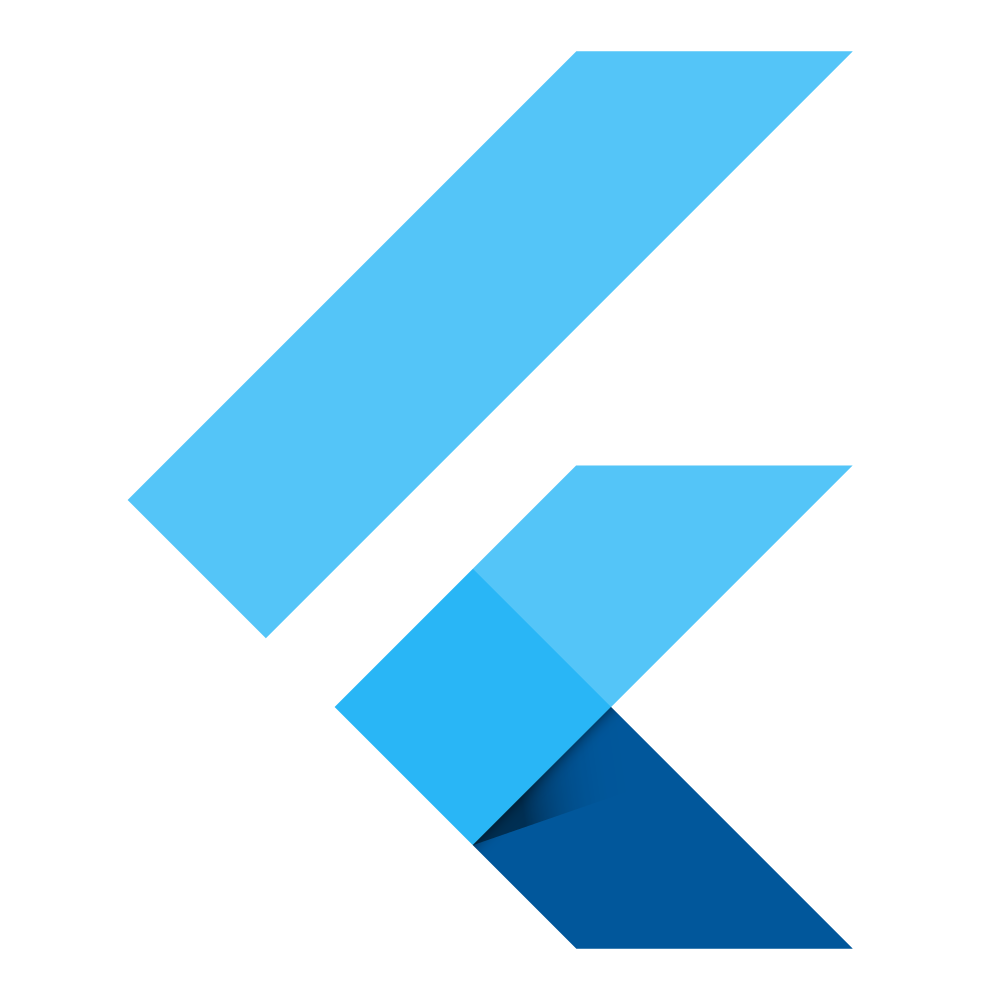
Flutter
Flutter bolster Google’s own programming language, it also remains intimately tied to another Google product: Material Design. If you’re willing to do things the Google way, you will reap the rewards. Flutter is the only open-source multi-platform solution supported by a company that also happens to run a major mobile platform. Apple has no such product, and Microsoft’s Xamarin tool is less permissive.

Jasonette
Jasonette renders this file using native mobile components. With Jasonette, there is no intermediary runtime that executes JavaScript, Dart, or any other non-native language. The only overhead in a Jasonette application is the retrieval and parsing of your JSON layouts. If you plan to build a stateless mobile application, you have no cross-platform option that is superior to Jasonette. And Jasonette provides user actions that can make network requests and draw results without additional server-side rendering.

Manifoldjs
mobile-targeted websites or if you already have a working mobile website, ManifoldJS may be the solution for you. Unlike other free cross-platform mobile application development tools on this list, Manifold does not aid your mobile development process in any substantive way. All it does is wrap an existing hosted web application with a native container.

Fabric
Fabric is the development platform behind Twitter’s mobile application. It gives developers the ability to build better mobile apps by providing them with a suite of “kits” that they can pick and choose from. These kits include everything from beta-testing to marketing and advertising tools. Google purchased Fabric from Twitter in January of 2017. Uber, Spotify, Square, Groupon, Yelp, and more big-name companies have utilized Fabric in developing their mobile applications.
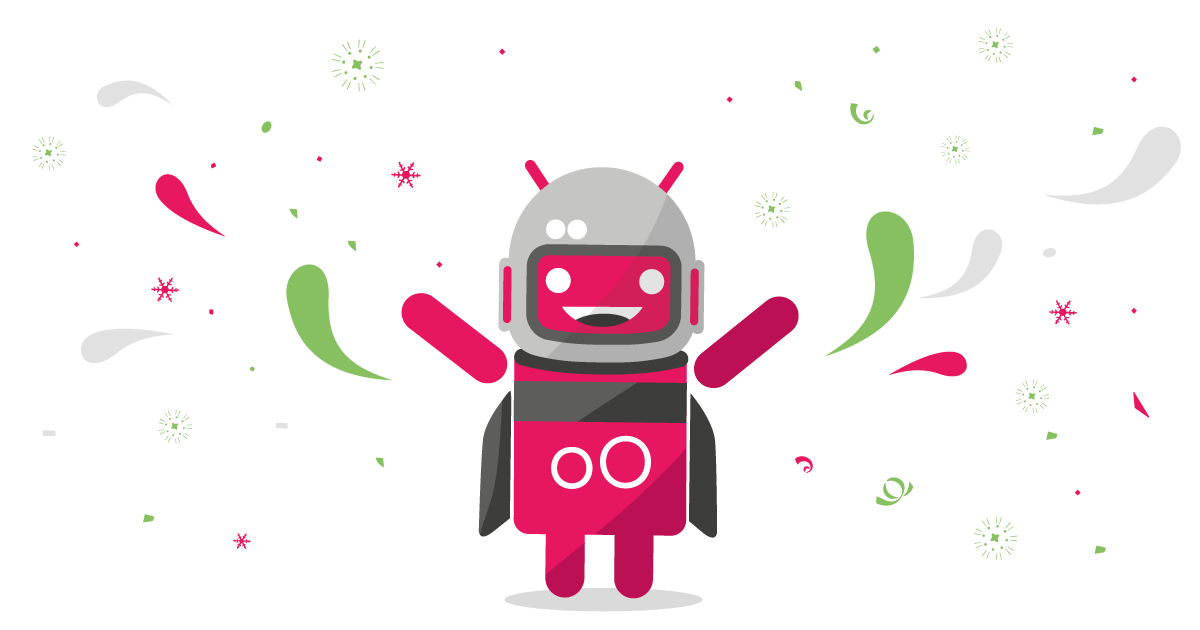
Genymotion
Android emulator, Genymotion helps developers test and preview an application on over 3,000 device scenarios. Genymotion is popular among gaming developers because it comes with pre-installed standard Android images and graphics that are quite useful in the testing process. It also provides greater speed than testing an app on an actual Android device. Genymotion is a cross-platform development tool and supports many different programming languages and environments. 9. Gradle
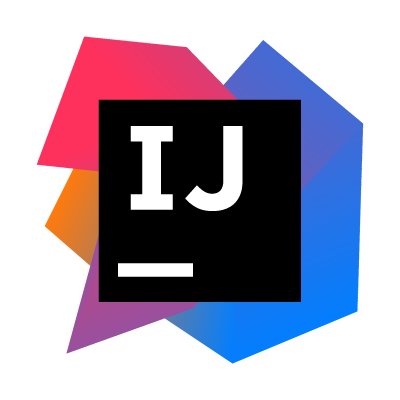
IntelliJ IDEA
IntelliJ IDEA is designed for ultimate programmer productivity. It’s extremely fast and features a full suite of development tools right out of the box.
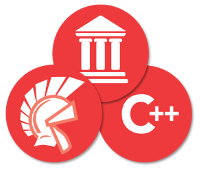
RAD Studio
RAD Studio is an integrated development environment that allows you to write, compile, package, and deploy cross-platform applications. It provides support for the full development lifecycle resulting in a single source codebase that can be recompiled and redeployed.

Source Tree
SourceTree is a free, open-source tool that allows you to manage Git repositories through its simple Git GUI. See all of your changes and branches clearly without having to write a single command line. SourceTree also allows you to stage and discard changes by the file, hunk, or line.

Unreal Engine
advanced gaming development platform, Unreal Engine is a free, open-source, cross-platform solution for creating high-level interactive games. Unreal Engine is popular among game designers because it features the Blueprint system that limits the need for a lot of coding. Designers with minimal development or coding experience can utilize Unreal Engine to create their own advanced gaming experiences.
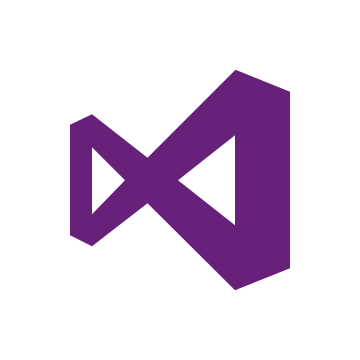
Visual Studio with Xamarin
Visual Studio is Microsoft’s official integrated development environment and is a free tool for developers to use. It supports several different programming languages and when combined with Xamarin, it can be utilized to create native Windows, Android, and iOS applications. Backed by Microsoft’s legendary support, Visual Studio is the go-to choice for developers looking to create cross-platform applications and games.
Vysor
Vysor is an emulator solution that lets you “mirror” an Android device to a computer so that you can control it from your keyboard. It also allows you to screencast from your device during meetings and demos.

AVD Manager
Android Studio is the AVD Manager, the short form for Android Virtual Device. The AVD Manager is an emulator used to run Android apps on a computer. This allows developers the ability to work with all types of Android devices to test responsiveness and performance on different versions, screen sizes, and resolutions.

Eclipse
Eclipse was the officially preferred IDE for all Android application development. Even though Google no longer offers support for Eclipse, many developers still use it to create Android and other cross-platform apps, as it works very well with many different programming languages.
Mobile App Maintenance
The alterations and upgrades at regular intervals by different platforms supporting mobile apps have led to keeping a continuous check on your mobile app even after launching it. This is known as mobile app maintenance. Mobile applications have become a daily essentiality for most using people and also availability of apps with same applicability on other domains, it becomes necessary to consciously maintain app significance creating a seamless branding value in the market.
Mobile Application Maintenance Services Include:
- Online reviewing and testing of apps.
- Upgrading apps at regular intervals for every new version launch of OS.
- Solving bugs and errors in codes.
- Design aspect of app personified.
- Analyzing app from startup.
- Leveraging market stats through optimizations in app.
- Renewal of various factors that append on timely basis.